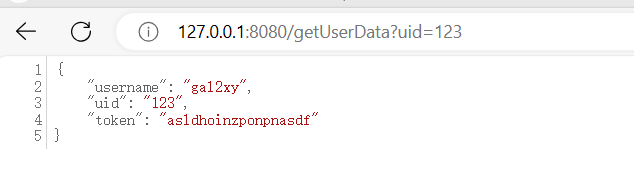启动frida服务 包名附加 1 2 3 4 5 6 7 8 9 10 11 import fridaimport sys''' ''' "设置" )
PID附加 由于有的应用是多进程,这个时候使用包名附加就会冲突,因此可以使用PID附加。PID附加同样使用attach()方法。
1 frida.get_usb_device().attach(pid)
spawn方式启动 1 2 3 4 5 6 7 8 9 10 11 12 13 import fridaimport sys''' ''' 'com.android.settings' ])
因为是以挂起的方式启动进程(相当于动调时的附加),程序处于暂停状态,所以需要resume()恢复进程运行
非标准端口启动frida-server的连接 如果使用非标准端口启动手机端frida-server时,
1 ./frida-server -l 0.0 .0 .0 :port
则python中的设备获取的代码如下:
1 device = frida.get_device_manager().add_remote_device("ip:port" )
连接多个设备 通过frida.get_device_manager().add_remote_device()依次添加。
js与python的交互 数据从js到python 在js代码中,我们经常使用console.log()打印我们想要知道的值,但是这个值并不能交给python使用,因此在js代码中需要用到send(message[, data])方法将值传递给python处理。
1 2 3 4 5 6 7 8 9 10 11 12 13 14 15 16 17 18 19 20 21 22 23 24 25 26 27 28 29 30 import fridaimport sys''' function main(){ Java.perform(function(){ console.log("nihao123") send(11111111) }) } setImmediate(main) ''' def onMessage (message, data ):print (f'message = {message} ' )if message['type' ] == 'send' :print (f"value = {message['payload' ]} " )'设置' )"message" , onMessage)""" nihao123 message = {'type': 'send', 'payload': 11111111} value = 11111111 """
数据从python到js python要向js发送数据则需要使用script.post()方法,js中则使用recv([type, ]callback)来接收。
1 2 3 4 5 6 7 8 9 10 11 12 13 14 15 16 17 18 19 20 import fridaimport sys''' function main(){ Java.perform(function(){ recv(function(obj){ console.log(obj.data) }).wait() }) } setImmediate(main) ''' '设置' )"data" : "111111" })
rcp转发 js 端使用rpc.exports = { key: value}导出函数供python使用,其中键指定方法名称,值是导出的函数。
python端调用script.exports_sync.func()执行js中的函数。
注: 如果 js 导出函数中包含驼峰命名,则 python 需要将大写替换成_小写,如 getUser => get_user
1 2 3 4 5 6 7 8 9 10 11 12 13 14 15 16 17 18 19 20 21 22 23 24 import fridaimport sys''' function add(a, b){ return a + b; } function sub(a, b){ return a - b; } rpc.exports = { add: add, sub: sub } ''' '设置' )3 , 5 )print (result)
使用 fastapi 搭建服务端接口 超全面整理fastAPI(从入门到运用),进来看十秒钟再走不迟-CSDN博客
1 2 3 4 5 6 7 8 9 10 11 12 13 14 15 16 17 18 19 20 21 22 23 24 25 26 import fridaimport sysimport fastapiimport uvicorn''' function getUserData(uid){ return {"username": "gal2xy", "uid": uid, token: "asldhoinzponpnasdf"} } rpc.exports = { getUserData: getUserData } ''' @app.get("/getUserData" async def getUserData (uid ):return result8080 )'设置' )
在本地访问127.0.0.1:8080/getUserData?uid=123 就可以得到userdata。
参考:
Frida Python库使用 | 愧怍的小站 (kuizuo.cn)
超全面整理fastAPI(从入门到运用),进来看十秒钟再走不迟-CSDN博客